Test Scenario Result
Whenever an Integration Test Scenario is run as part of an Integration Test, the results are captured in an Integration Test Scenario Result record.
Here you will find the results of the individual Integration Test Scenario.
Whenever you run an Integration Test, for each Integration Test Scenario, Unifi creates an Integration Test Scenario Result record to capture the results of the test run. Each Integration Test Scenario Result record will correlate to the Integration Test Scenario that was run.
The contents of each individual Integration Test Scenario Result will differ relative to the Integration Test Scenario that was run. An example can be seen below.
Navigating
Navigate to Unifi > Testing > Test Scenario Results to open a list view, then click to open the desired result .
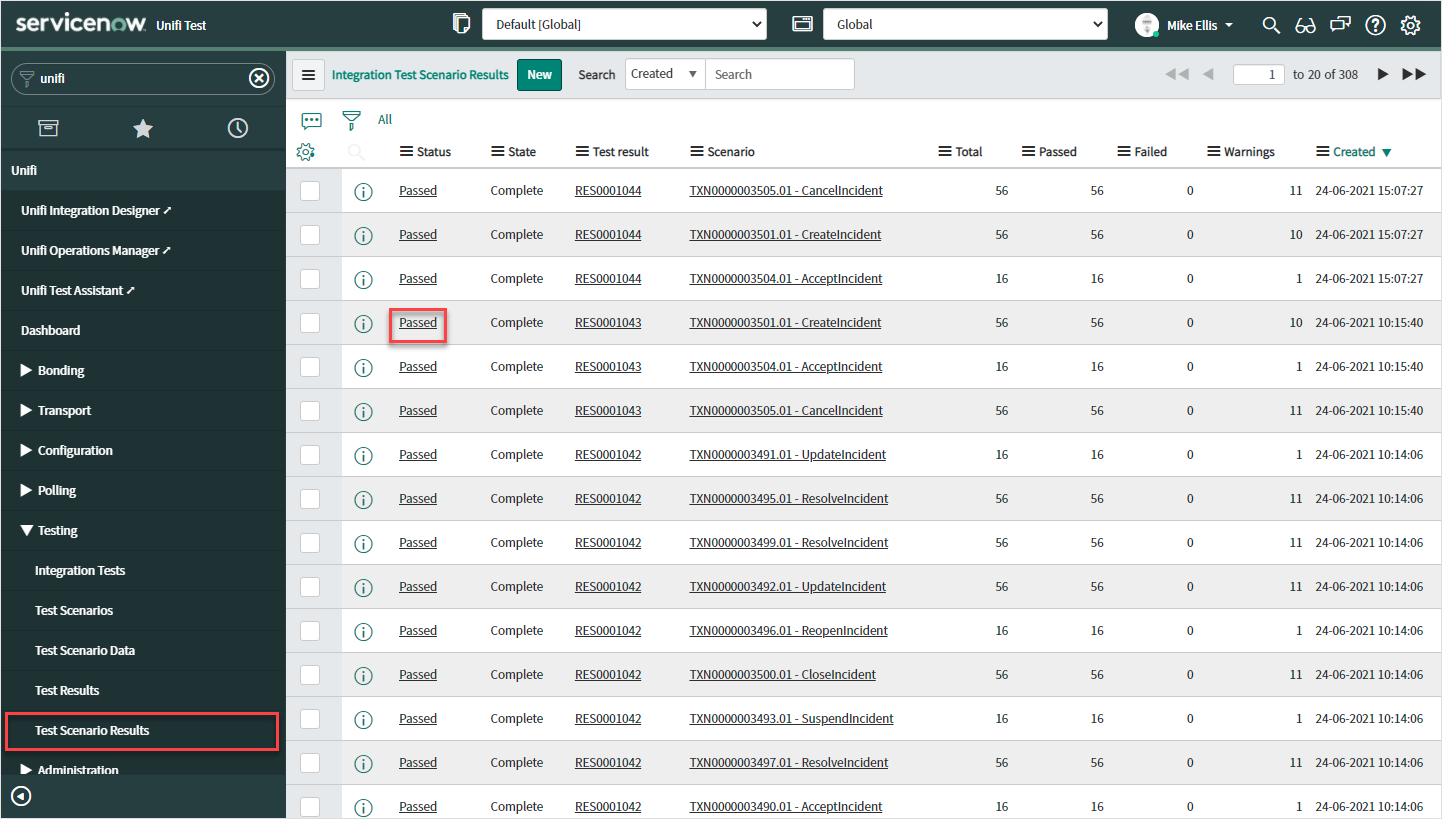
Alternatively, select the desired result from the Integration Test Scenario Results related list on the Integration Test Result record.
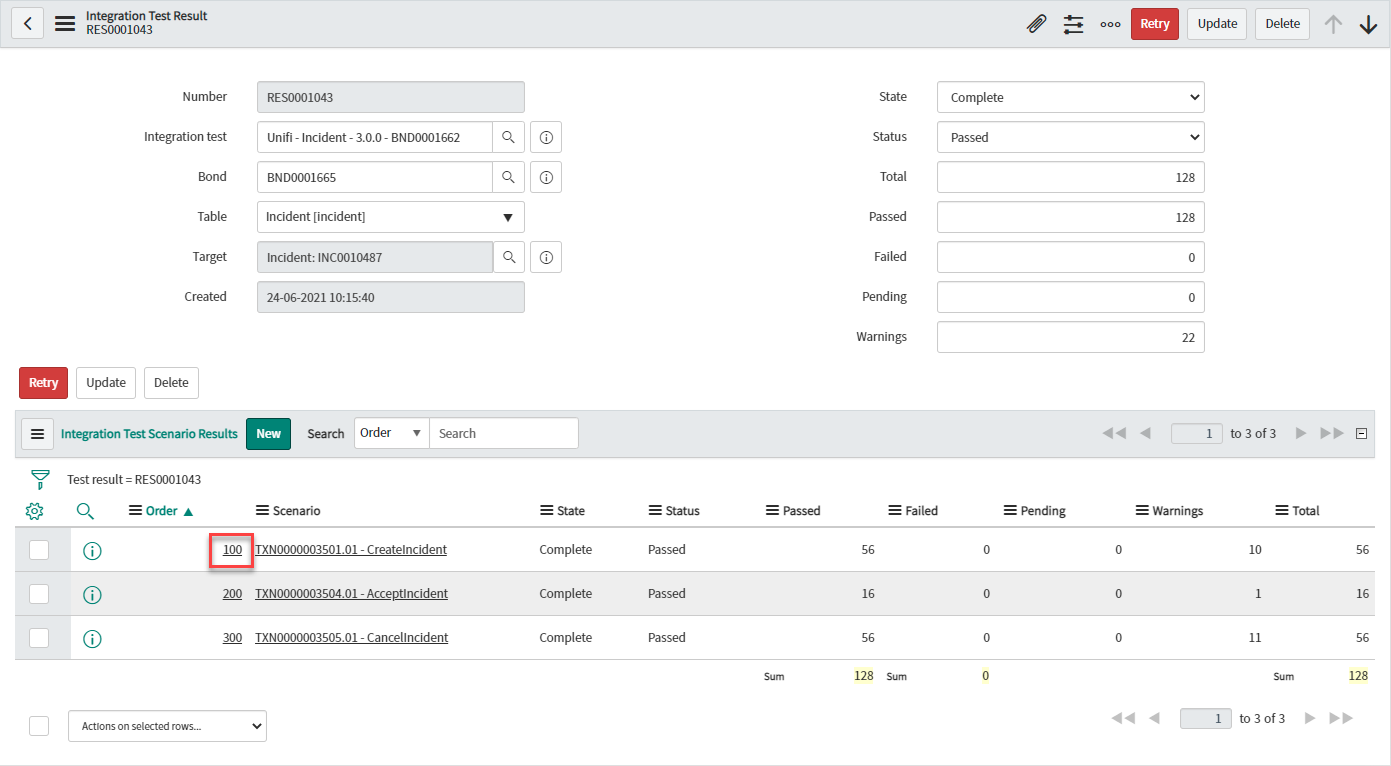
Select the desired Integration Test Scenario Result from the list displayed on the Integration Test Result (this will open the platform view of the record in a new window).
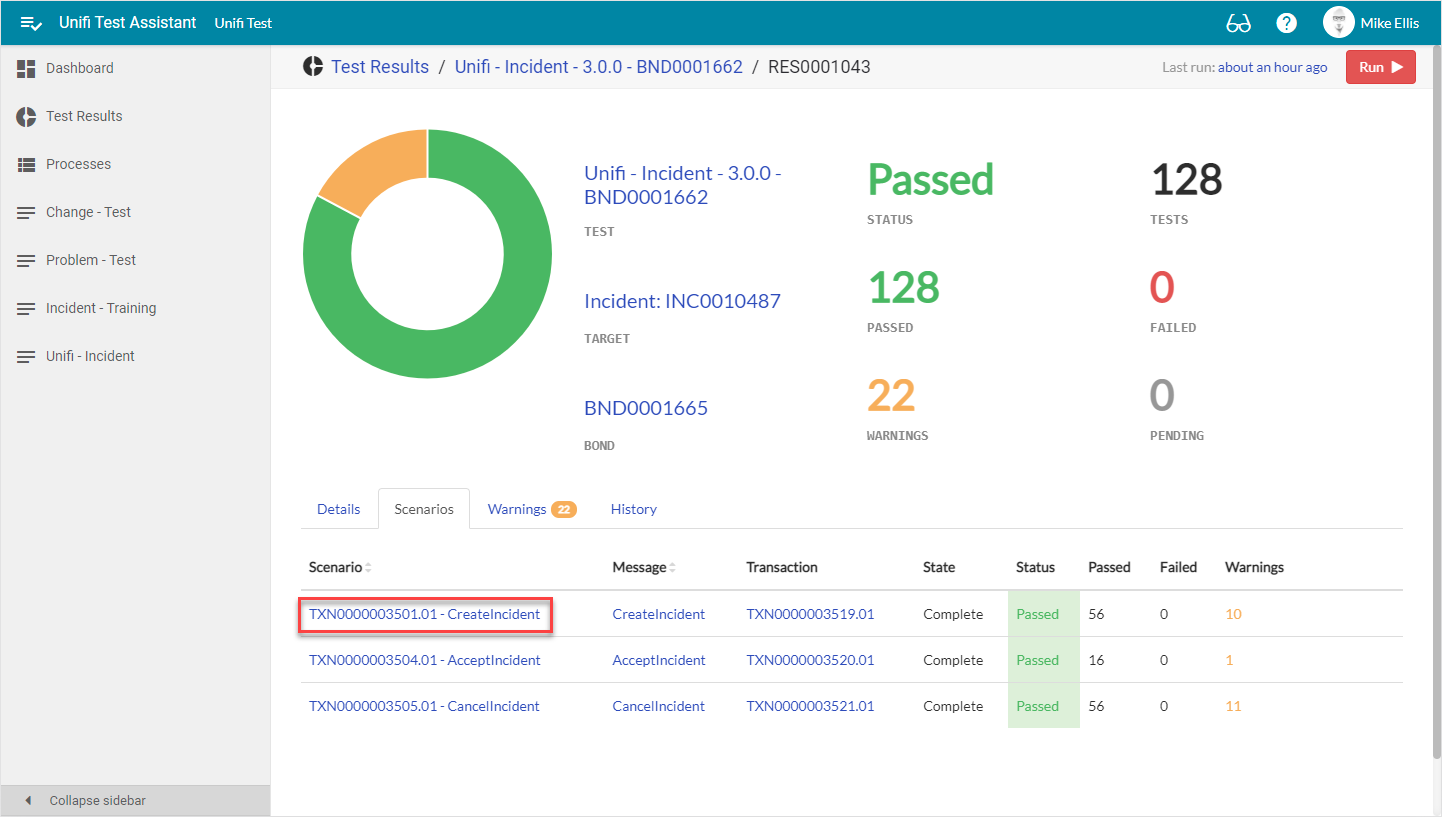
Fields
The example extract of an Integration Test Scenario Result below is for a 'CreateIncident' scenario, but is representative of a Result record for any Test Scenario.
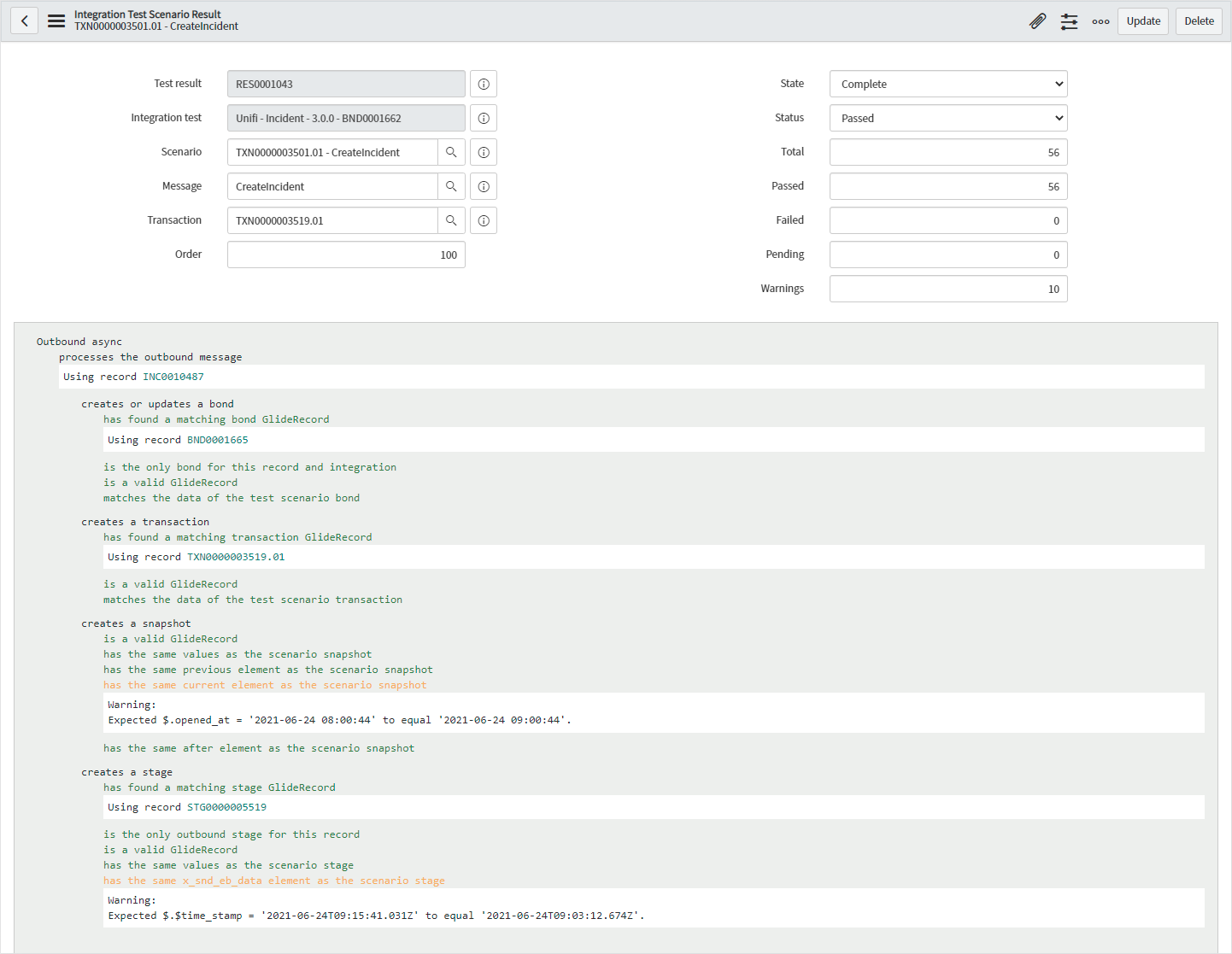
The assertions that have passed are green; the assertions that have warnings are orange (with the discrepancies called out); links to the documents created during the test run are called out and highlighted blue.
The following table describes the fields which are visible on the Integration Test Scenario Result record.
Test result
Reference
The Test Result this Scenario Result record relates to.
Integration test
Reference
The Integration Test this Scenario Result record relates to.
Scenario
Reference
The Test Scenario this Scenario Result record relates to.
Transaction
Reference
The Transaction created during the test run.
Order
Integer
The order in which each Test Scenario Result is processed (as per the order on the Test Scenario).
State
Choice
The State of the test. Choices: Pending, Ready, Running, Complete.
Status
Choice
The Status of the test. Choices: Passed, Failed, Error, Skipped.
Total
Integer
The total number of tests performed.
Passed
Integer
The total number of tests which passed.
Failed
Integer
The total number of tests which failed.
Pending
Integer
The total number of tests which are pending.
Warnings
Integer
The total number of tests with warnings.
Was this helpful?
