Move the Integration
The first step to building the other half of the Integration is to export it from one instance and import it to the other.
Export the Integration
NOTE: The ServiceNow System Administrator (admin) role is required to see the automatic download and view updates in the Update Set (and to select Application Scope - if required).
Using the Packager feature makes moving integrations between instances simpler and more efficient than ever.
In Unifi Integration Designer, navigate to and open < Your Integration >.
Click the 'Integration' icon to open the Details page.
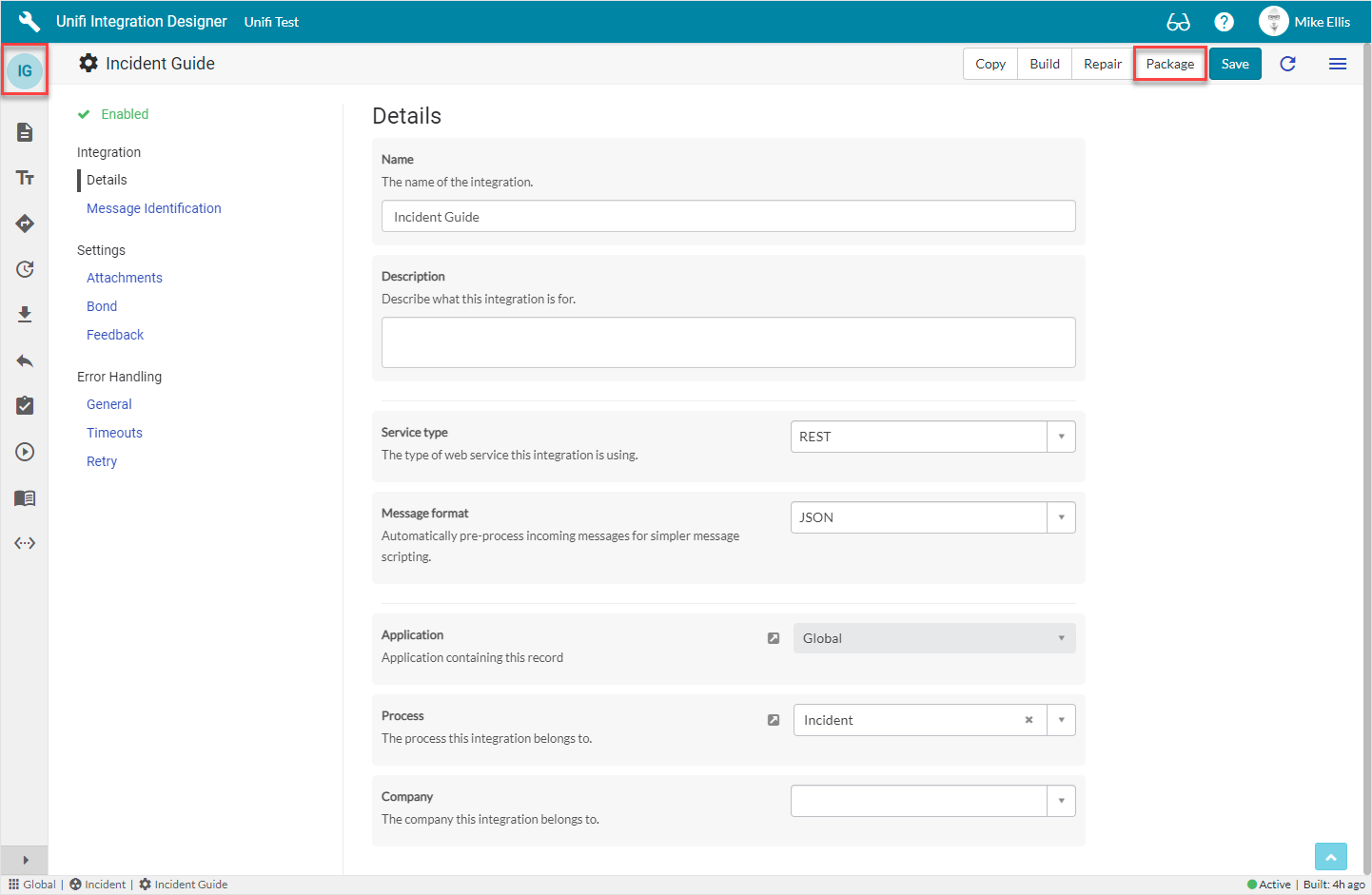
Click Package.
The Package Integration modal is displayed.
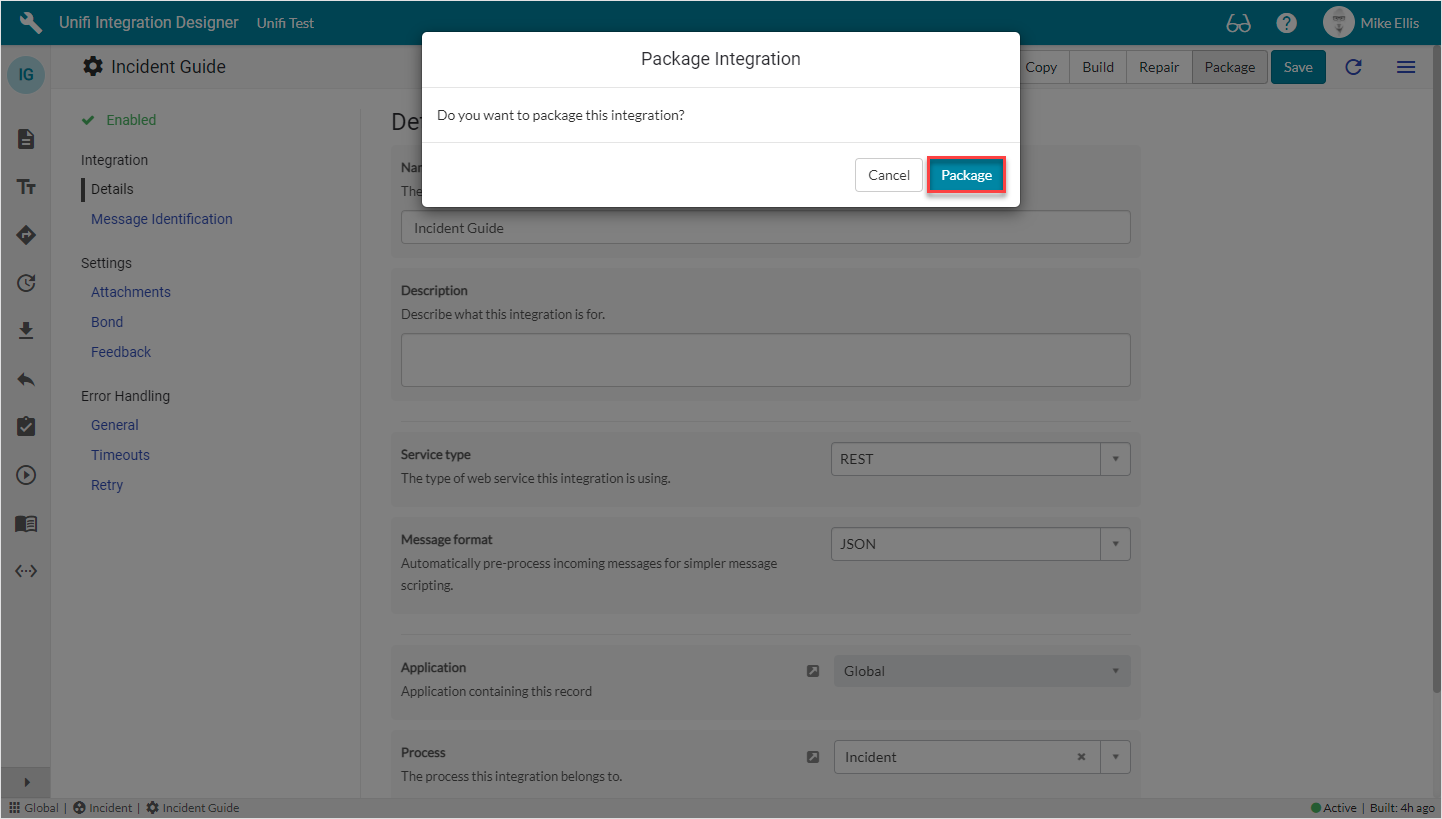
Confirm by clicking Package.
Unifi packages the Integration into an Update Set which is automatically downloaded.
The Integration Package Worker modal is displayed.
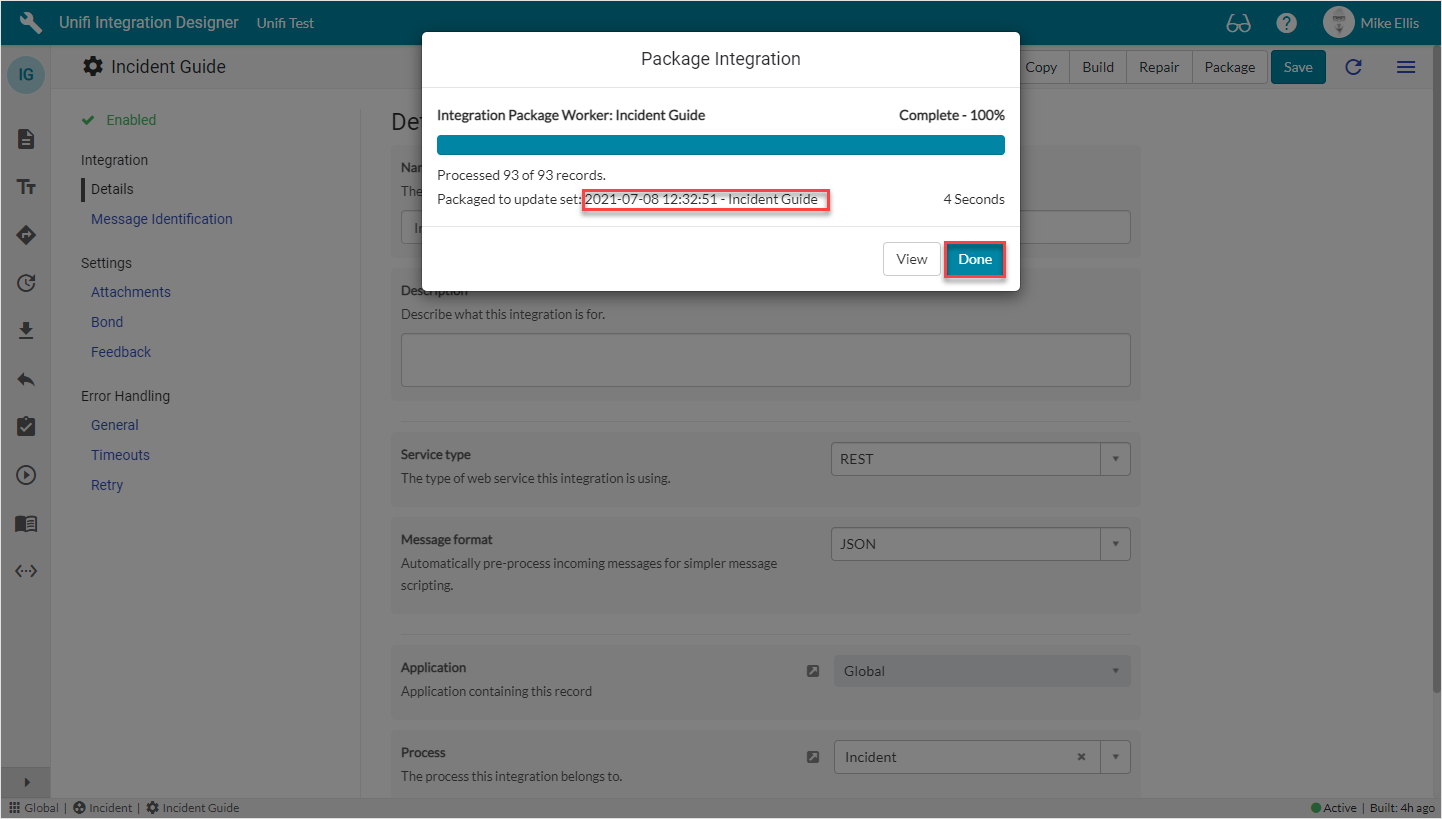
The modal tells us how many records were processed and the name of the Update Set that was created (the integration name prepended with the date/time).
Copy the name of the Update Set.
Click Done to close the modal.
Navigate to the downloaded Update Set and Show in folder*.
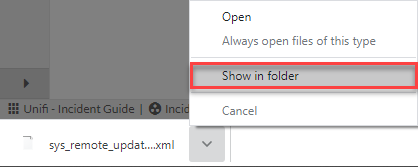
*Example shown in Chrome. Other browsers may vary.
Then rename the file (using your Update Set name in order to easily identify it when uploading to the other instance).
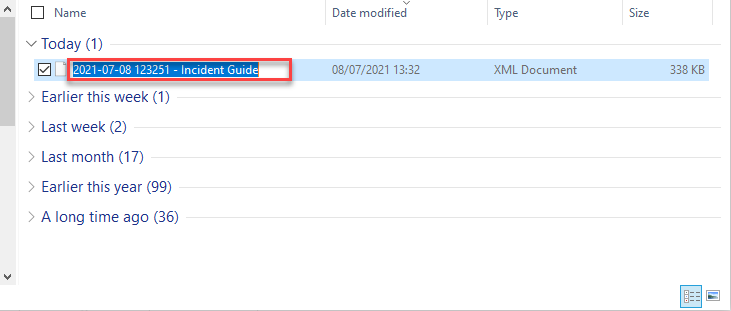
Import the Integration (external instance)
In the Application Navigator of the external instance, navigate to System Update Sets > Retrieved Update Sets.
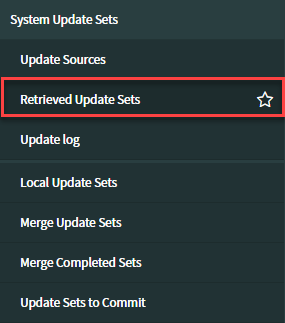
At the bottom of the Retrieved Update Sets list, click the Import Update Set from XML related link.
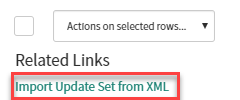
If you have the UI16 Developer Patch installed (download from Share __ by clicking here), you can navigate directly to the Import XML page from the context menu of the Update Set Picker by clicking Import from XML.
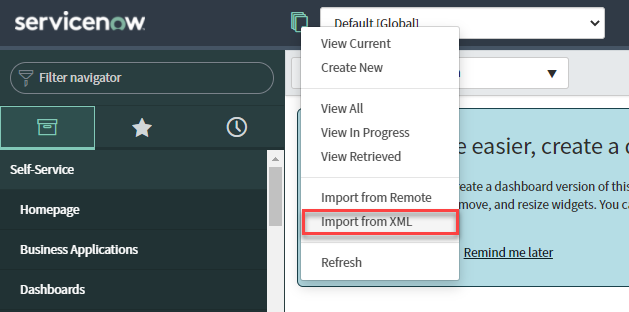
The Import XML screen is displayed:
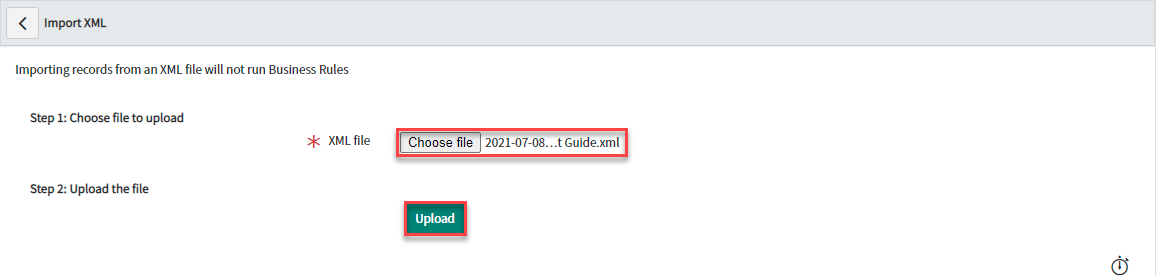
Click Choose file to upload the previously downloaded file.
Upload.
You are redirected back to the Retrieved Update Sets list view:
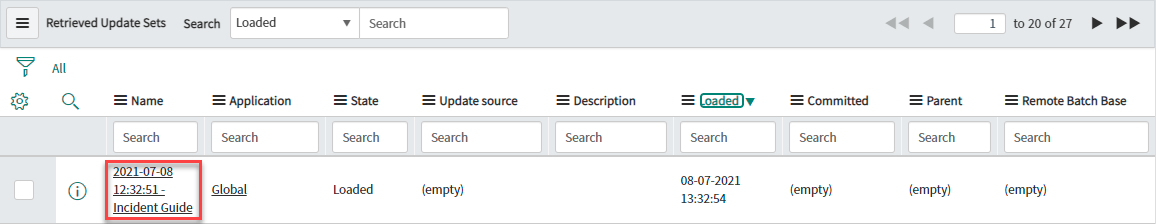
Open the Update Set
Your Retrieved Update Set form is displayed:
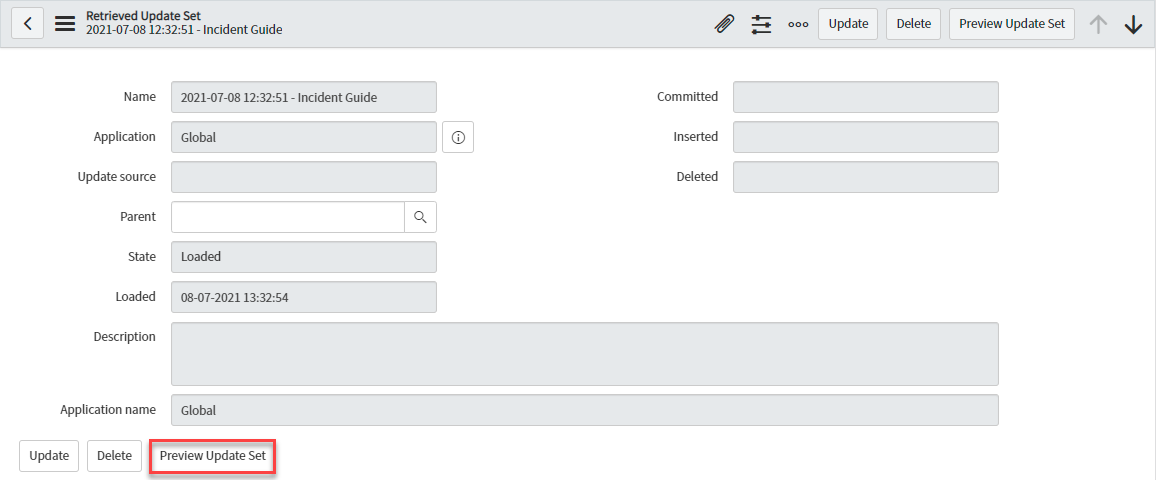
Click Preview Update Set.
Close the Update Set Preview modal.
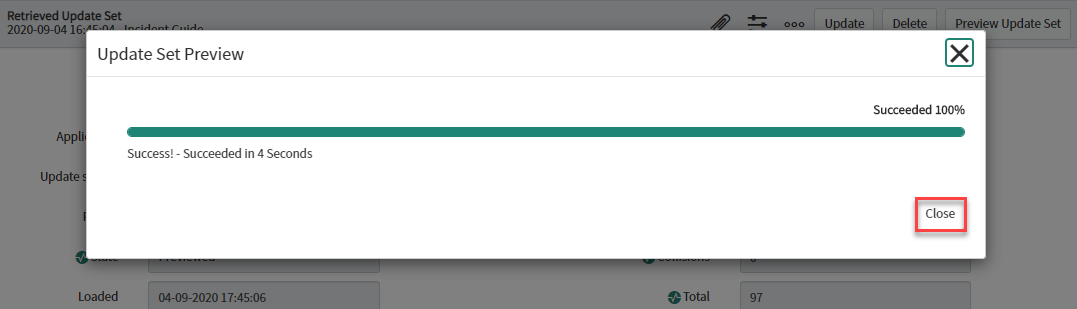
Click Commit Update Set.
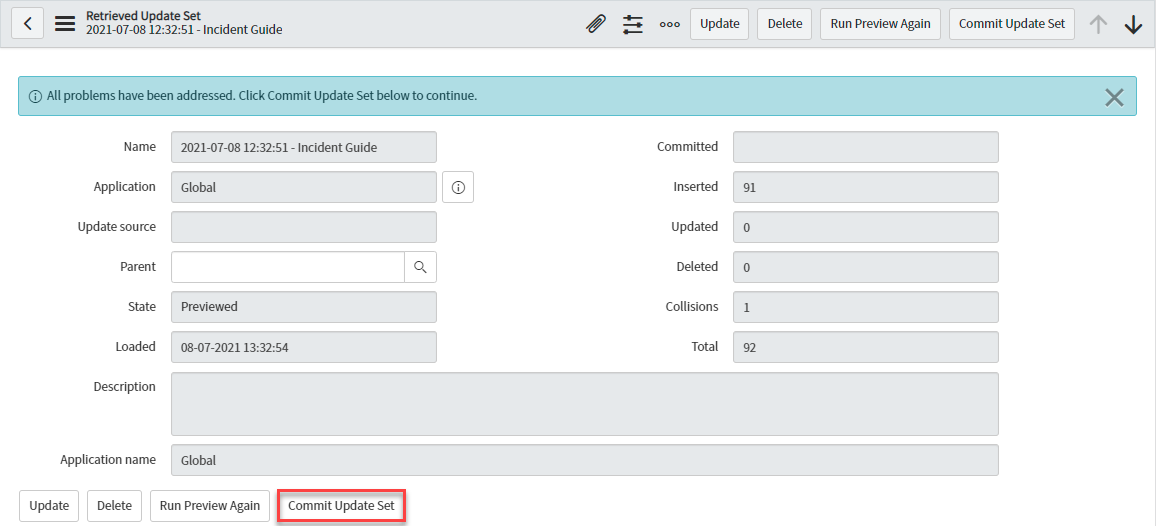
Close the Update Set Commit progress modal.
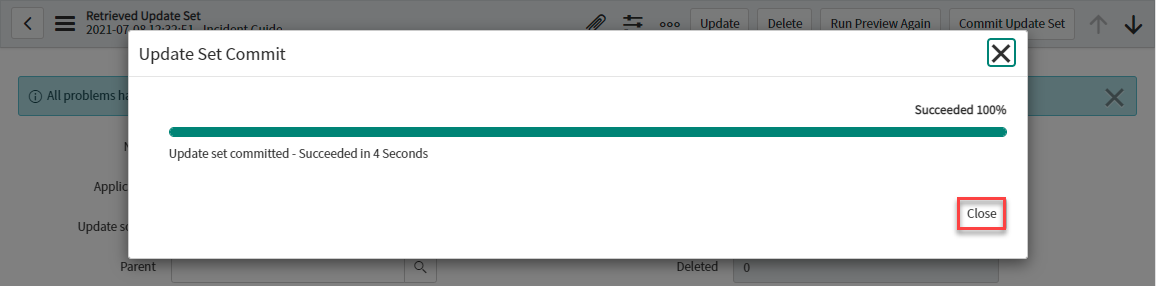
We have successfully installed the application containing our Integration on the external instance. The vast majority of the configuration is already in place. All that remains is to make a few configuration changes and Reconfigure the Connections to enable each instance to connect with the other.
Was this helpful?
