Unifi 4.0 Release Notes
Release date: 12 September, 2022
Notices
Unifi 4.0 Highlights
Datasets
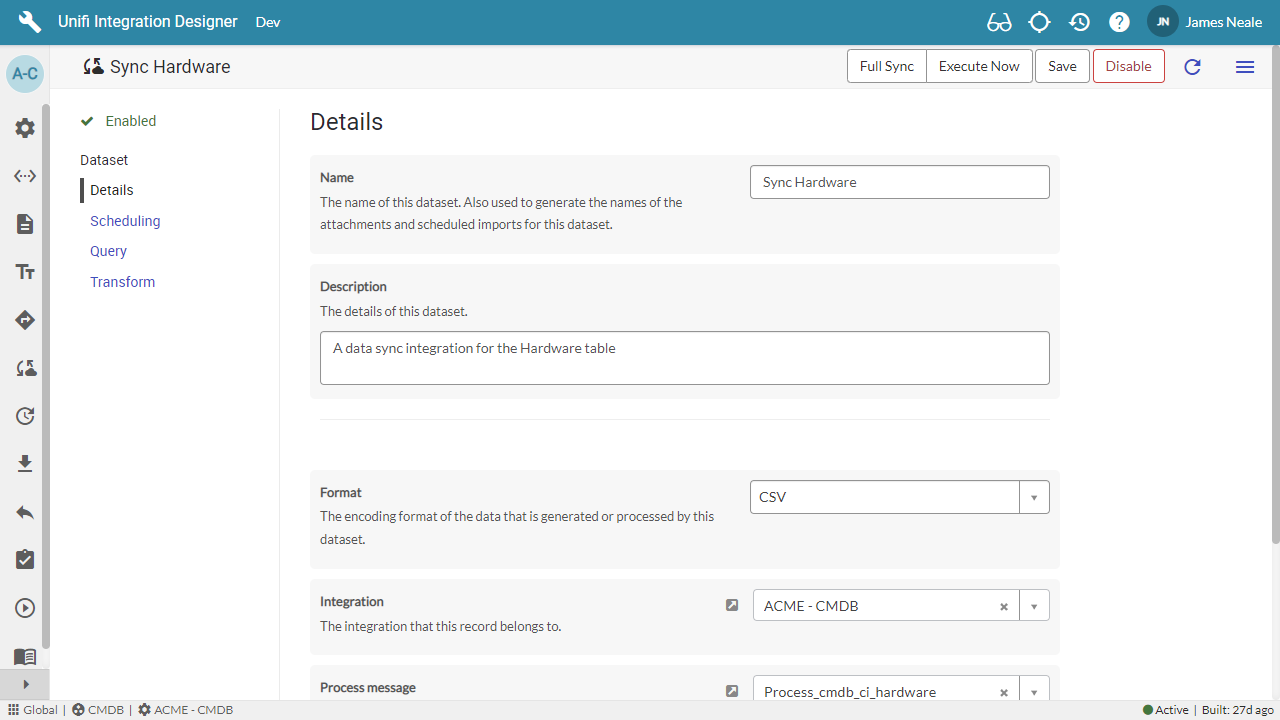
Integration Dashboard
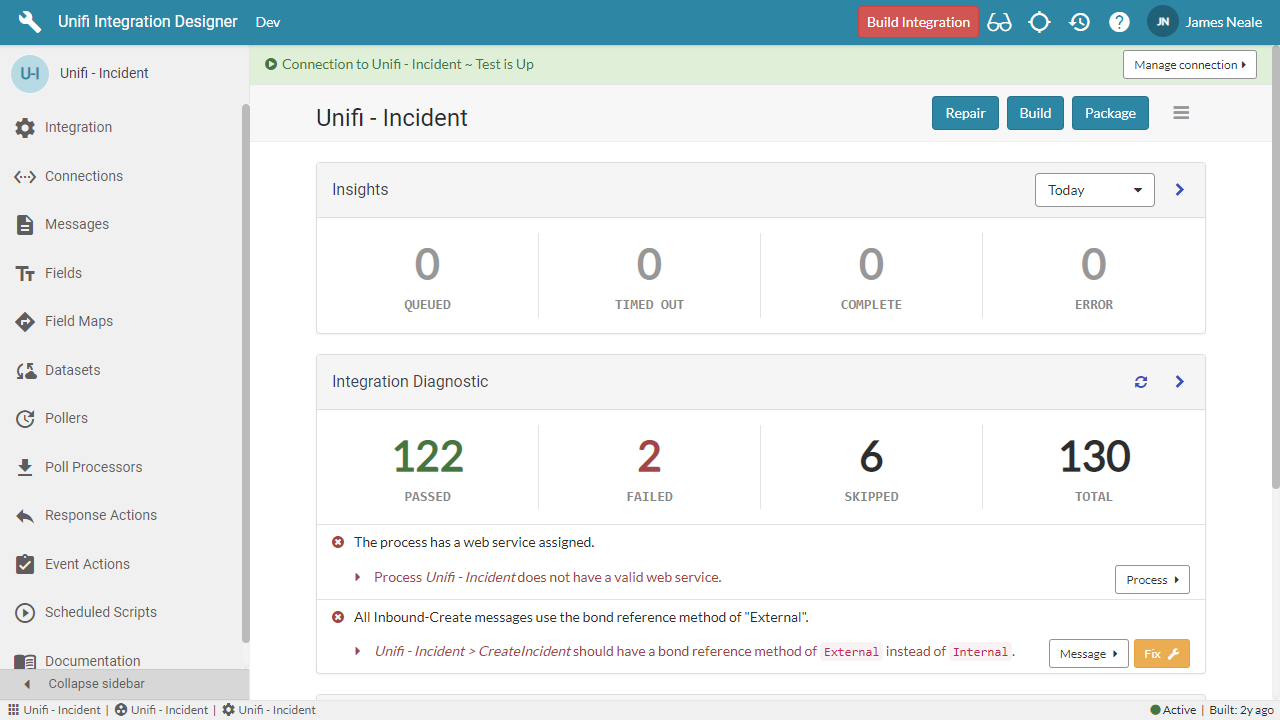
Portal Performance
Snapshot Table Cleaner
New Features & Improvements
UN-933 Bond cleanup logic to use scheduled jobs rather than events
UN-980 Add a role check to the inbound user on Connection
UN-1044 Improve the Designer Dashboard
UN-1070 Parent field should show child fields in Designer
UN-1092 Fields list needs more fields
UN-1096 Add message direction to Scenarios list in Test Assistant
UN-1125 Prepopulate the instance name on the connection
UN-1127 Allow receipts to ignore timeout
UN-1128 Update error text for inbound receipts that are rejected
UN-1129 Update inbound connection error responses so it's clear they are from Unifi and not ServiceNow
UN-1130 Update Unifi data preservers to be included in system clones
UN-1137 Add last successful execution time to Poller data
UN-1140 Integration dashboard
UN-1148 Prevent "Copy of" prefix when copying configuration to another integration
UN-1149 Update Message Path hint to show ${} as well as {} since both are valid
UN-1152 Triggering a poller should open a window of poll requests
UN-1160 Default the action method field on Message to POST when integration is REST
UN-1165 Add snapshot cleanup logic
UN-1167 Update async business rules to use the new async type
UN-1173 Add a check to diagnostic for pollers in production which have the attach response payload set to true
UN-1179 Add recent history links to Designer dashboard
UN-1181 New diagnostic checks
UN-1186 Improve form load times
UN-1187 New capability for Unifi to synchronise large datasets efficiently
UN-1188 Add new message type called Dataset
UN-1189 Add dataset records to the Integration Packager
UN-1194 Add support for inbound request query parameters
UN-1198 Allow Script Editor fields to be selected individually
UN-1202 Response Action and Event Action lists should always show Integration
Fixes
UN-654 Transaction Timed Out does not set Bond to error
UN-1040 Multiple heartbeats in a single integration do not process correctly
UN-1056 Copying Unifi records in Designer causes the system to hang
UN-1058 The list of fields shown on message does not show integration level data fields
UN-1060 Clicking New from a list in Designer will show previously entered data
UN-1061 Clicking New from a list in Designer will always take a long time to load
UN-1062 Readonly Unifi records are not showing as readonly in Designer
UN-1068 Changing the name of a field does not inherit
UN-1069 Scripts that have syntax errors can fail silently
UN-1078 ActivityLog user is always shown as the user viewing the log
UN-1109 Field inherited notification is missing when viewing Portal fields
UN-1110 Rest Service details are not populated on the Process
UN-1117 Empty bonds are created and a duplicate sys_id error is thrown
UN-1123 Replaying a request a second time will run as the current user
UN-1124 Messages do not authenticate correctly when using OAuth 2.0
UN-1132 Transaction number in queueing message instead of integration
UN-1133 Resuming an Integration does not change the Integration status away from Down
UN-1138 Poll requests do not have responses attached.
UN-1144 Duplicate bonds caused by triggering updates to records from parent table query
UN-1151 In Designer, browser history navigation does not work records
UN-1155 EventAction triage condition can fail to trigger the action
UN-1161 Custom auth headers are masked
UN-1162 Payload to stage errors do not fail an HTTP Request
UN-1163 Bonded attachment errors are not flagged as errors for integration notes
UN-1168 Diagnostic fails with an error when no Global Uitility is installed
UN-1169 Script fields do not work in Designer
UN-1171 Outbound heartbeat message fails with a custom stage table
UN-1178 Designer navigation is slow due to ServiceNow sessionRotationTrigger update
UN-1182 Calling ws_console.logActivity without a second parameter will throw an error
UN-1184 Instance names with HTML display badly in Unifi
UN-1185 Company link from integration panel does not work
UN-1193 Editing field order from a message field list view doesn't save
UN-1195 Message scripts are built with a missing semi-colon which causes lint error
UN-1196 Using Ctrl + M in the Message Script Editor does not work properly
UN-1199 Portal does not render glide_time fields correctly
UN-1203 Empty reference fields have invalid (empty) link in lists in designer
UN-1206 Warnings are not highlighted correctly in Activity Logs
UN-1210 Creating new records from a list in Designer does not always show default values
UN-1211 New fields created from a message in Designer do not use the message table
Was this helpful?
