ResolveIncident Message
The ResolveIncident Message is an update type message that we will configure to deal specifically with our resolve scenario (resolve the bonded records).
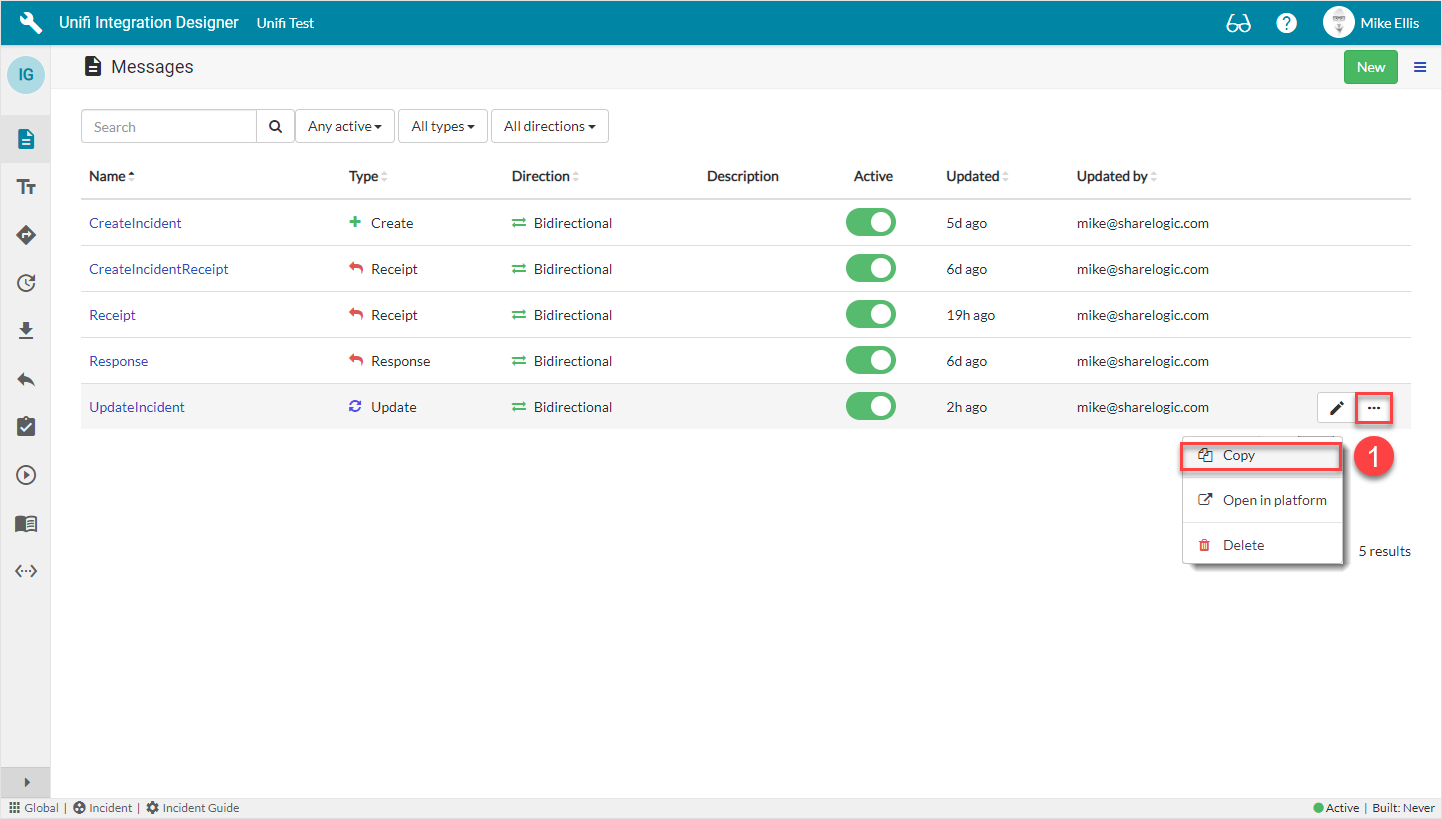
Copy Message Modal
Field
Description
Value
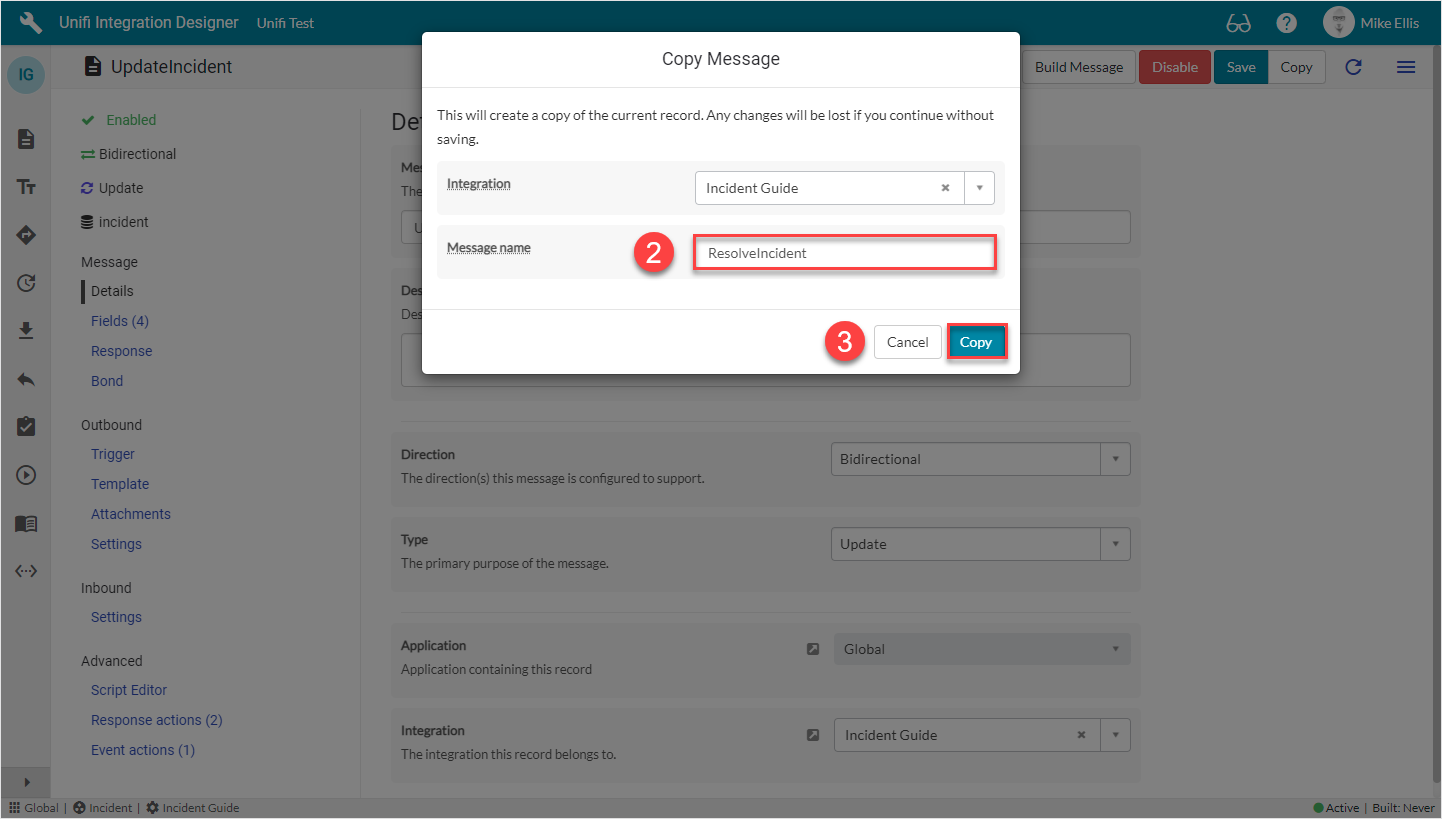
Bond Fields
Field
Description
Value
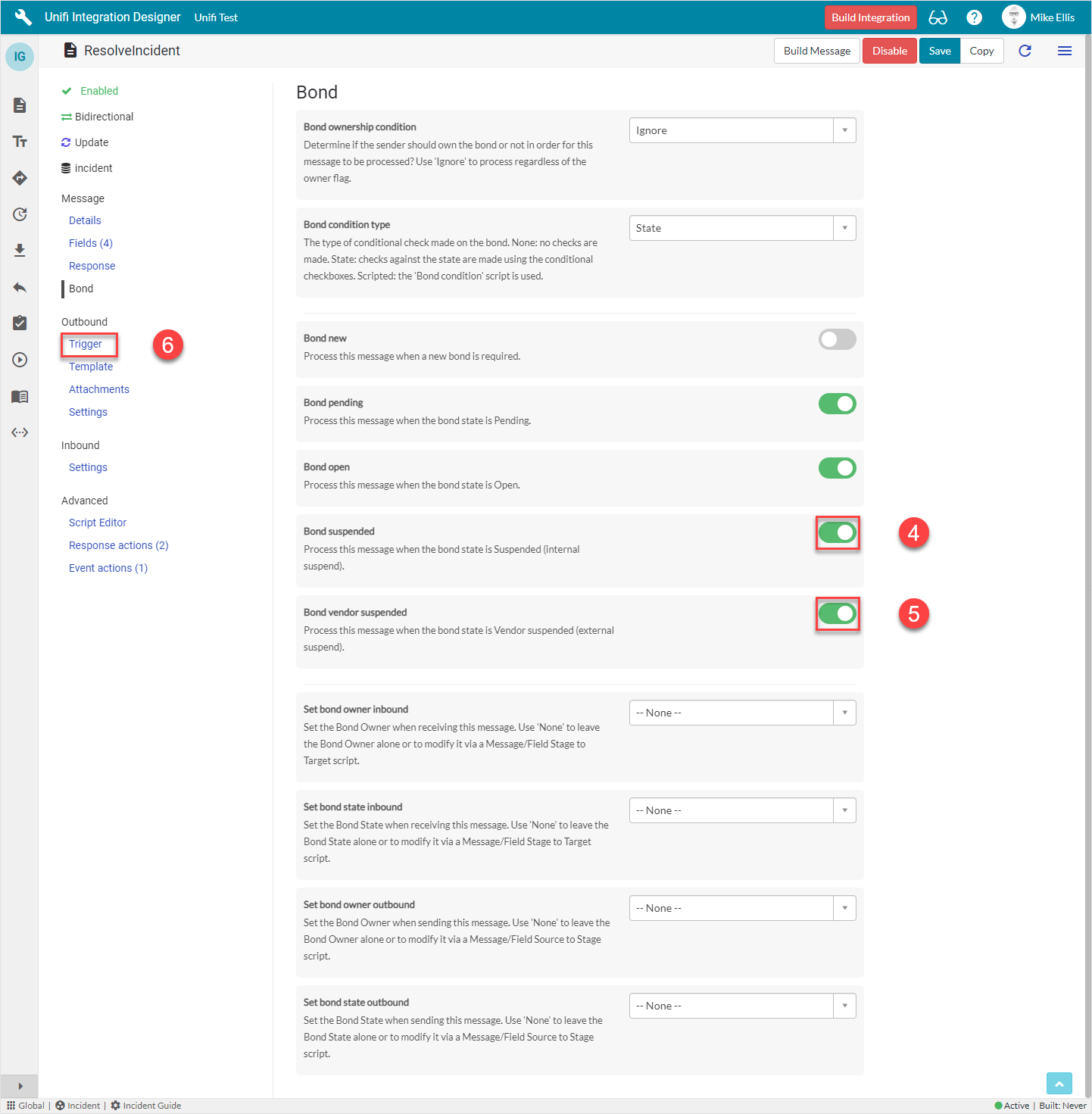
Outbound Trigger Fields
Field
Description
Value
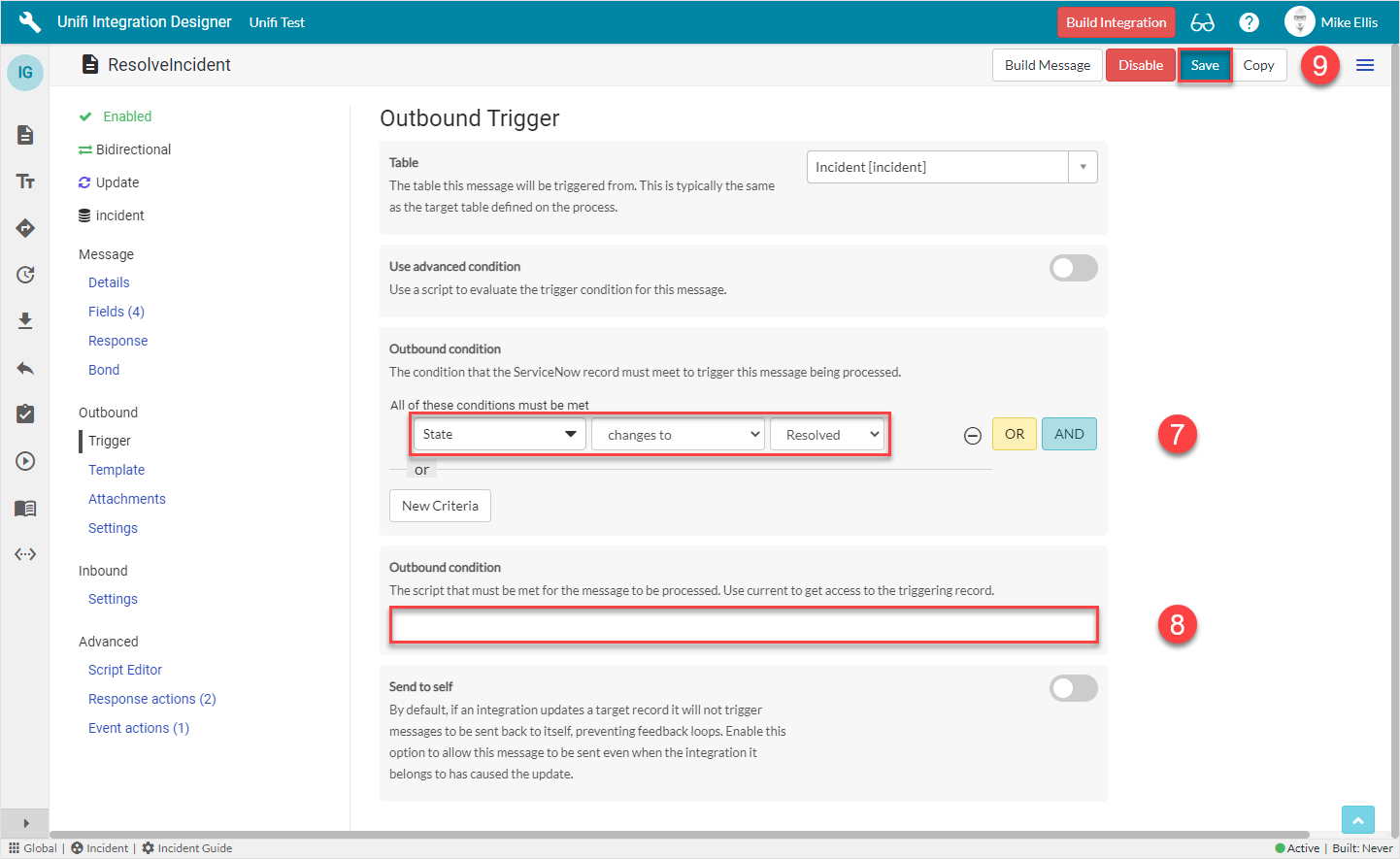
Was this helpful?
