Testing
You should have successfully configured two Poll Processors and two Pollers (plus edited the previously configured Child Poller & Poll Processor and edited the Endpoint URLs. Now to test.
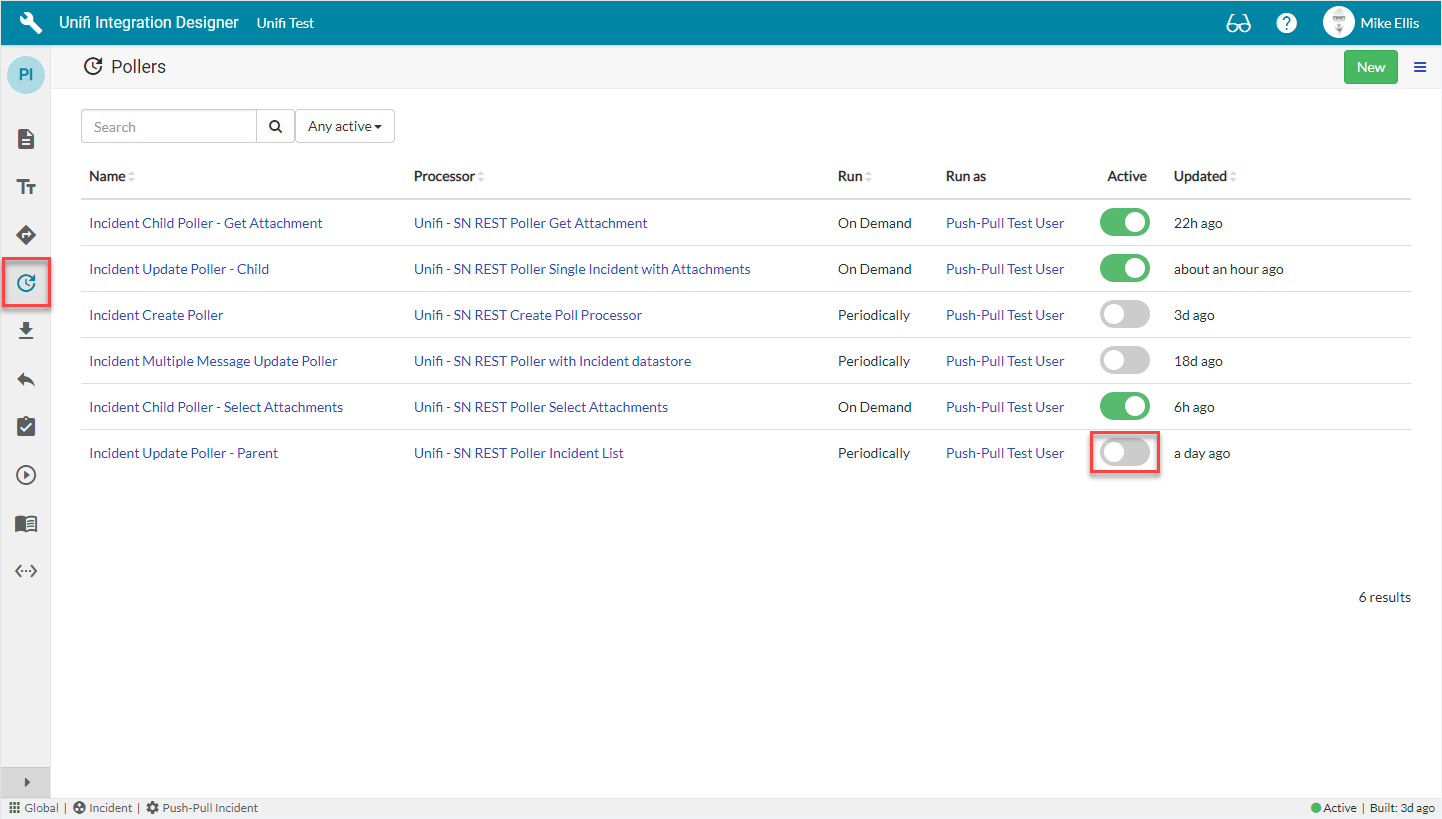
Was this helpful?
You should have successfully configured two Poll Processors and two Pollers (plus edited the previously configured Child Poller & Poll Processor and edited the Endpoint URLs. Now to test.
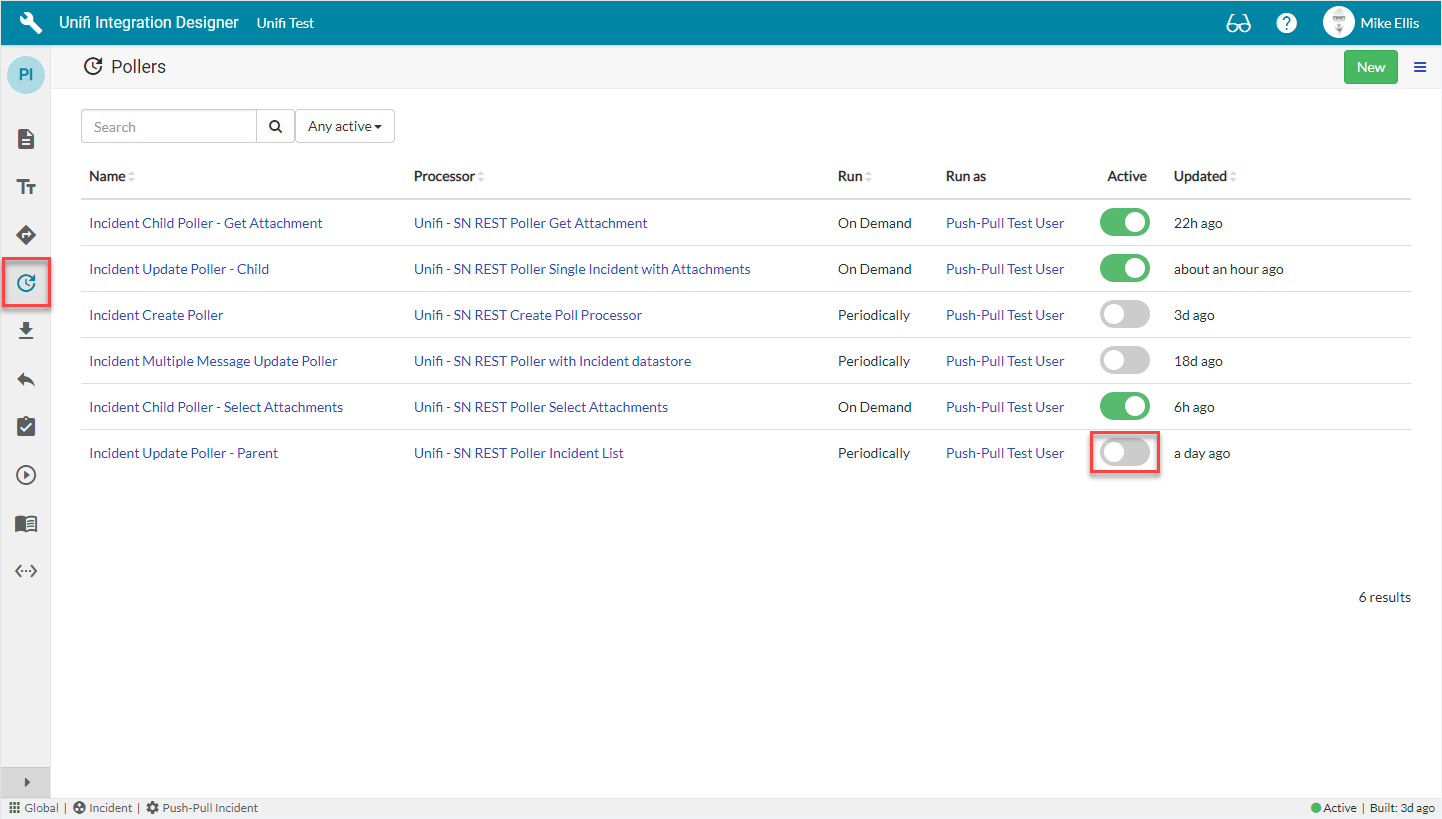
Was this helpful?
Was this helpful?