Transaction Ignore
Setting Transactions to Ignored stops the queue from processing.
Ignore is a UI Action on the Transaction record which allows administrators to manually ignore Transactions. Clicking it prevents queued Transactions being processed.
You can ignore a Transaction either from the record itself, or the list view:
Click the the Ignore UI Action in the header of the Transaction record.

Click the Ignore Transaction UI Action from the list view.
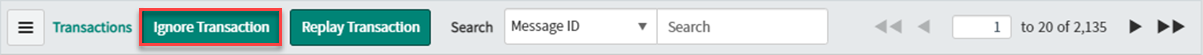
Unifi Managers can ignore Transactions that aren't Complete or already ignored.
Use Case
You would normally use Ignore for Transactions that are Queued, Timed Out or in an Error state. You would perhaps ignore a Transaction that cannot be processed because it is broken and you know it won't work.
Another example might be that you choose to ignore an update because the other system has processed it but not responded correctly (putting the Transaction in Error), so rather than replaying and duplicating the update, it would be better to ignore it. You may even have a number of Transactions that you want to ignore (perhaps in the case of system unavailable).
Queue Processing
We've already said that setting Transactions to Ignored stops the queue from processing. Unifi doesn't automatically continue processing subsequent Transactions - they remain Queued. This is because it is more beneficial to have a focused environment when debugging - to not have Transactions automatically firing off (potentially blurring issues).
It requires user intervention to manually restart the queue and process those subsequent Transactions. This is done via the Process Now UI Action.
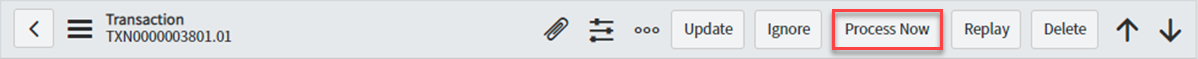
UI Action is visible to Unifi Managers when the state is Queued.
Attachments
In the case of an Outbound Transaction with an attachment being ignored, the associated Bonded Attachment record will be set to Rejected. This means that it will be available to be sent with the next Transaction.
Was this helpful?
