Generating Tests
How to generate an automated Integration Test.
Before you can run an automated Integration Test you must first create one. Unifi makes that extemely easy for you.
Integration Tests are created directly from the Bond record. At the click of a button, Unifi will generate a test which comprises each of the Transaction scenarios on that Bond.
Instructions
Navigate to the Bond you wish to create the automated Integration Test from and click 'Create Test'.
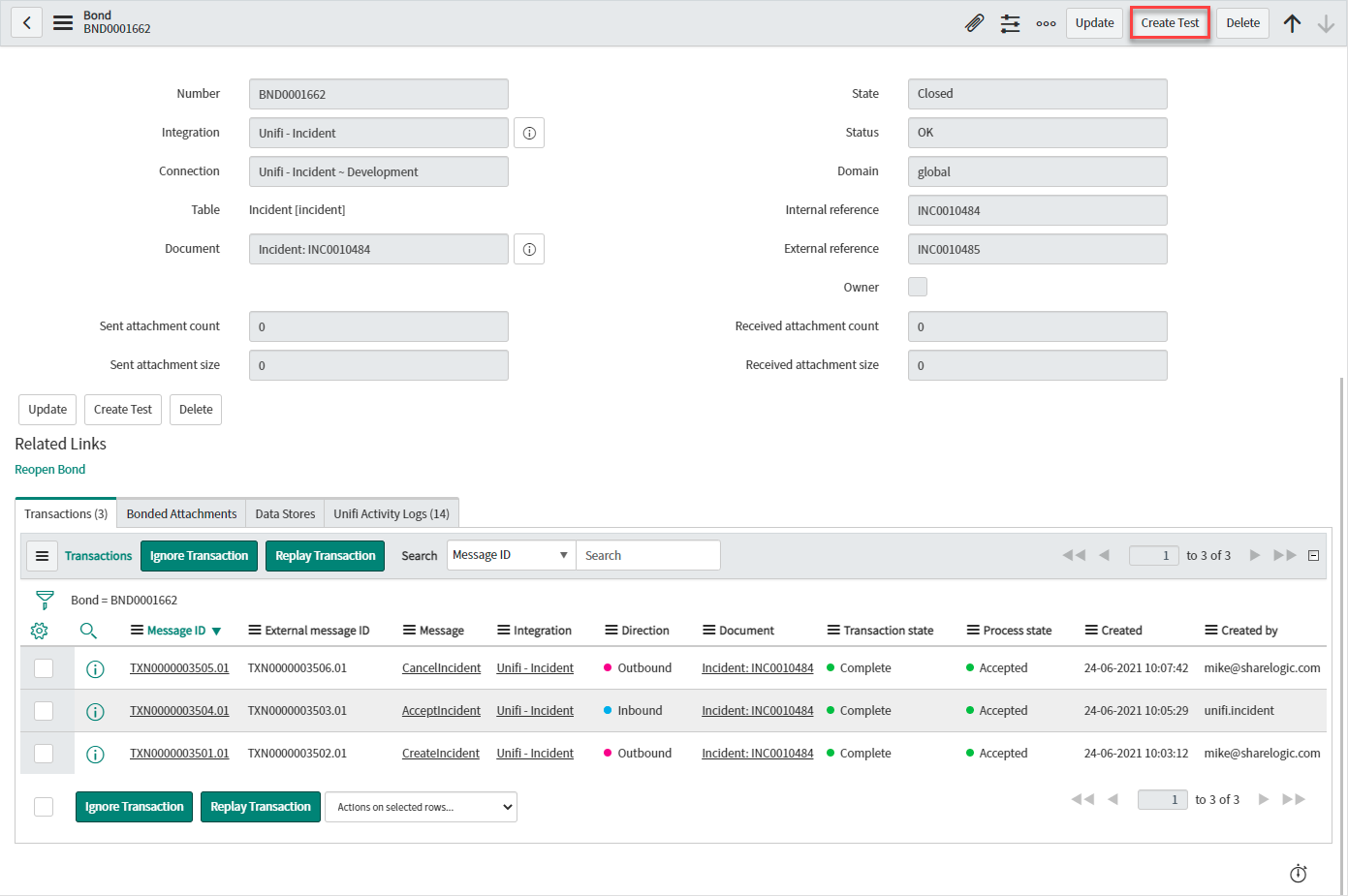
On the modal that pops up, you will need to confirm by clicking OK.
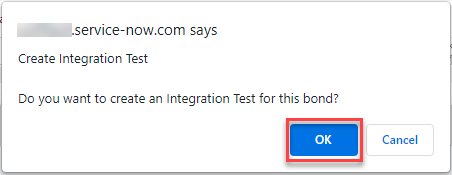
The Create Integration Test Worker modal is displayed, showing progress. Close the modal.
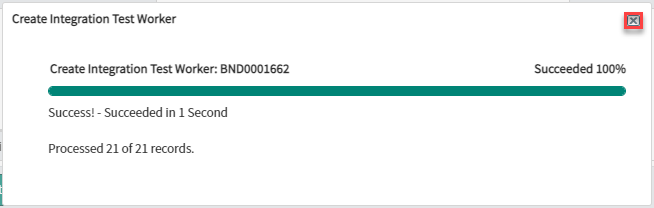
The automated Integration Tests have been created and can be viewed by navigating to Unifi > Testing > Integration Tests.
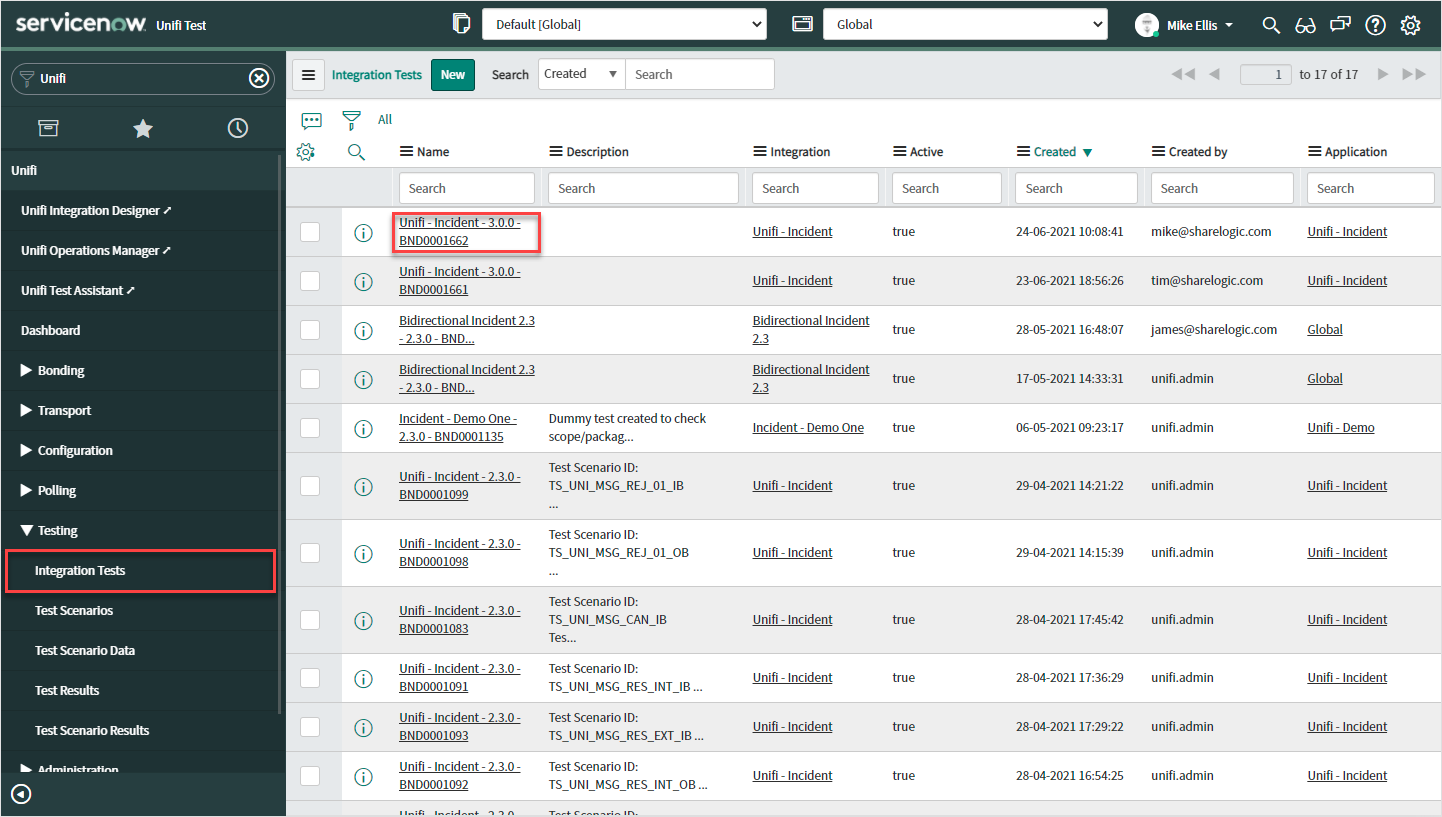
We recommend you add your own meaningful Description to the Test and Update.
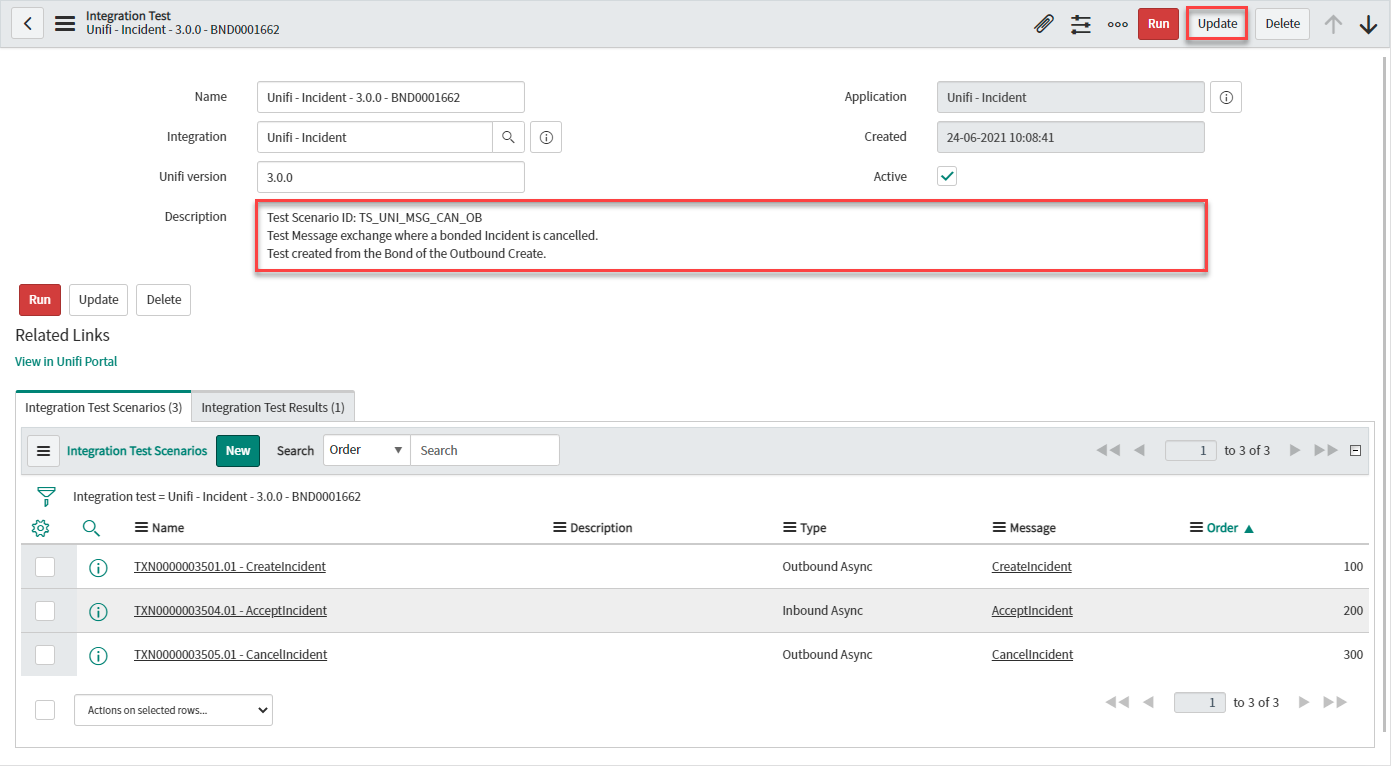
Note the following about the Test that was created.
Name: Autmatically concatenated value [Integration] - [Unifi Version] - [Bond] (this can be edited to suit).
Integration: The Integration the Test belongs to and will be packaged with.
Unifi version: The licensed version of Unifi installed at the time the Test was created.
More information about each of the records created can be found in the Testing section of our Documentation.
How It Works
If you're the kind of person that likes to know how things work, we've included this information just for you.
When you click 'Create Test', Unifi will create an Integration Test record for that Bond.
It will then take the first Transaction on the Bond and create an Integration Test Scenario record for that Transaction.
Once that is done it will look for all the relevant transport stack records (Snapshot, Stage, Bond, HTTP Request, Transaction) that pertain to that specific Transaction and create the relevant Integration Test Scenario Data objects for each record and adds them to that Integration Test Scenario.
It will then loop through each of the subsequent Transactions on the Bond, repeating the process for each (creating an Integration Test Scenario record and adding the relevant Integration Test Scenario Data objects).
Was this helpful?
